
by Lily Lofthouse | Oct 5, 2023 | Articles, Awards, Facebook ads, Featured, Latest news, Performance marketing, PPC, SEO, Web design and development
BLOG Share Shopify vs WooCommerce: Which eCommerce Platform Is Better? Shopify and WooCommerce are two of the world’s most popular eCommerce platforms, between them boasting 5 million users who generate billions of dollars a year. But with key differences between the...

by Lily Lofthouse | Oct 3, 2023 | Articles, Awards, Facebook ads, Featured, Latest news, Performance marketing, PPC, SEO, Web design and development
BLOG Share Webflow vs WordPress: Which Website Builder Is Better? There are so many website builders to choose from, but most of our clients use either Webflow or WordPress. Despite having similar functionality, they’re markedly different products—which is why today...

by Lily Lofthouse | Sep 11, 2023 | Articles, Awards, Facebook ads, Featured, Latest news, Performance marketing, PPC, SEO, Web design and development
BLOG Share Top 5 AI Tools to Enhance Your Marketing You’d be hard-pressed to find any company, big or small, that’s not either using or at least considering AI tools to promote its brand and business—if only because that’s what the competition’s doing. But with so...
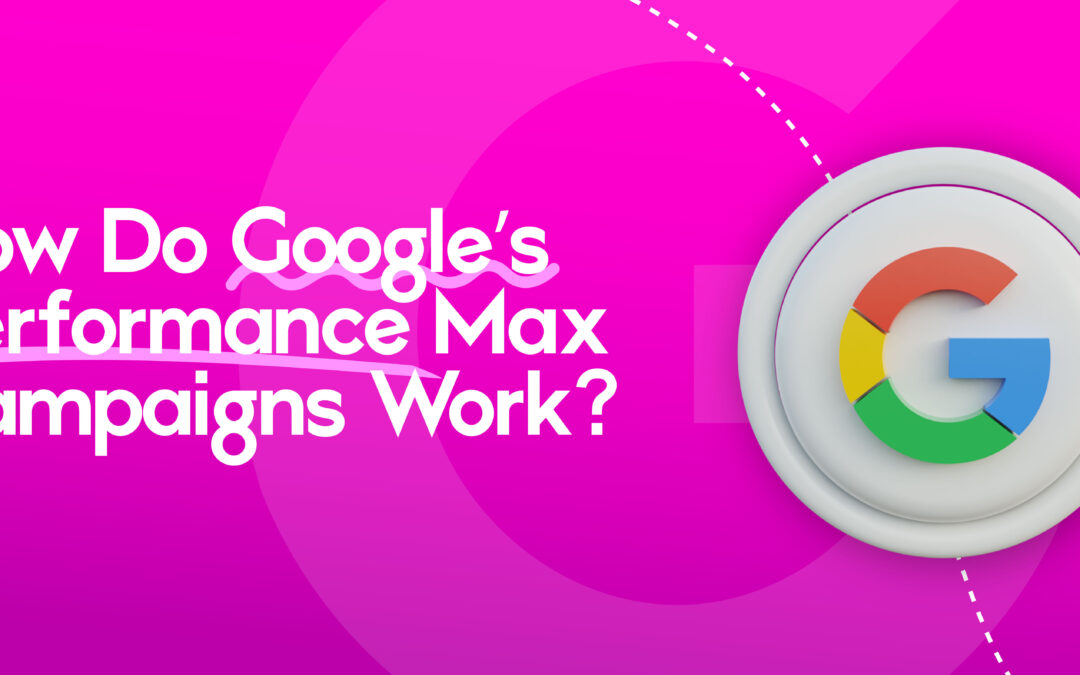
by Lily Lofthouse | Sep 8, 2023 | Articles, Awards, Facebook ads, Featured, Latest news, Performance marketing, PPC, SEO, Web design and development
BLOG Share How Do Google’s Performance Max Campaigns Work? What sets Performance Max apart from other types of Google Ads campaign is automation, which Google uses to produce ads based on the creative assets you provide. But how does Performance Max optimally combine...

by Lily Lofthouse | Sep 6, 2023 | Articles, Awards, Facebook ads, Featured, Latest news, Performance marketing, PPC, SEO, Web design and development
BLOG Share Top 6 AI Tools That Marketers Should Know About Today, large and small businesses use cutting-edge AI marketing tools to promote their brands and grow their enterprises through artificial intelligence (AI). With AI marketing tools, automated decisions can...

by Lily Lofthouse | Sep 1, 2023 | Articles, Awards, Facebook ads, Featured, Latest news, Performance marketing, PPC, SEO, Web design and development
BLOG Share How Do Facebook’s Advantage+ Campaigns Work? If you’ve set up a Facebook ads campaign recently, you might have noticed a campaign option called Advantage+. This streamlines Facebook’s proven processes by following recommended settings. But if you haven’t...




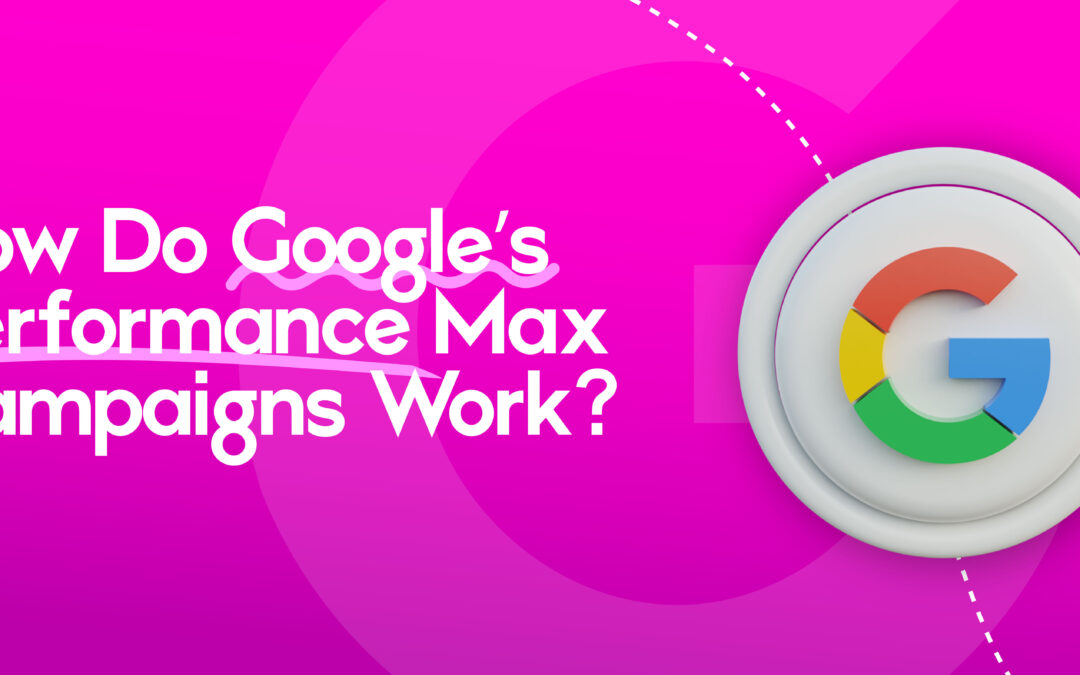


Recent Comments